NextLink in a word: Disappointing
I started writing this blog post before Superstorm Sandy swept through the area. As I complete and schedule it to be published, it is Sunday November 4th. We’re still without power at home, but it’s just an inconvenience for me. I’m fortunate to have not lost anything significant or irreplaceable, and I’m also so thankful for the love and hospitality of extended family who have taken us in for the week. I plan to write more about Sandy later in the week, but it’s been a week without d-Blogging so I feel it’s time to get this post up. But in closing, I want to sincerely thank those of you who have checked in to see how I’m doing. I’m just fine. Your concern is very touching, and for that I am grateful.
A couple days after starting off with the Bayer Contour NextLink meter, I planned on writing a blog post about it titled “First Impressions”. Things got in the way, and I never quite got around to it. Anyway, for most folks, this meter will be replacing the OneTouch UltraLink, so I’ll write this from that perspective; as a comparison.
Before it arrived, and even shortly after, I was really excited about it. Smaller, less blood, a light on the strip port, cheaper strips; all good things, right?
Well, if the strips are indeed cheaper, Edgepark didn’t get the memo.
But I’ve got insurance coverage, so that’s not such a big deal. Maybe next time I’ll order the boxes of 100’s and see how that price compares.
Anyway, I rely on those pouches that the meters come in. The outside of the NextLink pouch is two-toned, gray and black. Compared to my OneTouch, that’s a plus. It’s not as easily camouflaged against my office chair or car interior. But on the inside, it’s a different story.
Let me start out by saying that I never take my meter out of the case. Since I’m usually on my feet when I test, I find it convenient to hold the pouch in one had and do my stuff with the other. On the OneTouch, that’s easy. Popping the strip vial open, pulling out a strip (hopefully without spilling them all over the place) and sliding in the port on the top is not a problem. Then, I cock the lancer with my thumb as I hold my finger on the top, then slide my thumb up to the button and press. Then I gently squeeze my finger with said thumb until a gallon-size drop comes out, and bring it over to the strip. Five seconds later, there’s my number, right-side-up.
The negatives? I have to wait for the calibration code (which has been 25 for several years) to give way to the “apply blood” screen, then I need to make sure I’ve got enough blood in the strip. (I confess: I omitted the part where I put in a brand-new lancet… because I don’t.) And I can’t see it in the dark.
Now on to the NextLink. Let’s start with the lancer. It’s got two pieces, the blue part at the bottom and the white part at the top, that have to be pulled apart in order to cock the device. That’s really hard to do with one hand. It’s also really hard to do while keeping it in the case, first because that black elastic band always gets in the way of it springing back, and second because that gigantic strip vial is in the way. Even if I remove the device entirely, it’s tough to put back. While the colorful lancets are pretty, I’m thinking I might switch it with a Delica lancer from an Ultra-Mini.
The placement of the stuff in the pouch, and the bands that hold it in place, could certainly be improved. I also miss the loop on the outside of the OneTouch pouch that lets me attach it to my belt in case my hands and pockets are full (totally dorky looking, but sometimes it’s the only choice). The OneTouch pouch has a ring on the inside zipper of the OneTouch pouch, making it easy to open and “dispose of” my old test strips, while the NextLink zipper is the conventional tiny metal tab that’s harder to grasp.
About the meter itself. Yes, there’s a port-light. It’s orange, for some reason. In order to light it up, you need to “double-click” the “Menu” button (quickly tap it twice). How do you find the Menu button (it’s not one of the three soft-keys on the front)? Easy, it’s on the side — the side facing the lancer device, right underneath the black band that holds the meter in the case. In other words, if you want to try to squeeze your finger in that space, and quickly press it through the black elastic band in the dark – twice – you’ve got about a 15% chance of making it work. And if it works, the port-area glows so you know where to put the strip, but it doesn’t effectively illuminate the strip so you know where to put the blood. That’s a good thing, because once the strip is inserted you can’t turn on the light anyway. But at least the display itself is well-lit. That’s a good thing.
The NextLink’s strips are thinner than the OneTouch, and they’re bright white, making them easy to see, particularly in the dark. The shape at the blood-sucking end is different than the other end, so you always know which is which. And they don’t seem to stick to one another like the OneTouch strips do. Plus, they suck a lot less blood, and if you don’t fill it up on the first time, you get 30 seconds to add more blood before getting an error message. I like these strips (but not the gigantic containers they come in).
But the meter — well, they say it gives a result in five seconds. I say eight. See the below video to understand what I’m talking about.
Or, if you don’t want to watch the video, here’s the short story. After blood is applied, the meter tells you, for two seconds, that the blood has been “Accepted.” And as we watch the five-second clock wind down (which makes it seem slower, in my opinion, than just a numeric countdown), the clock also spends about half a second displaying zero. Now, a 5-second clock should show 5.. 4.. 3.. 2.. 1. There’s five digits right there. If it shows 5.. 4.. 3.. 2.. 1.. 0, then you’re getting into six-second range. Add that to the two “accepted” seconds at the beginning, and you’ve got eight.
In the end, I still like the meter, and I think I’ll keep it. But I’d love to see the case redesigned to make it easier to use. And maybe in the “next” NextLink, they could move that Menu button somewhere where I can press it.
Posted on November 5, 2012, in Diabetes. Bookmark the permalink. 23 Comments.

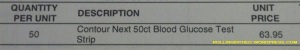


That is really disappointing that the strip port light doesn’t light up the end of the strip! I serendipitously have an extra One Touch UltraLink stashed away. I think we’ll stick with our OneTouches for as long as possible.
A tip I just learned: You can hit the OK button on the One Touch to quickly move past the calibration code.
LikeLike
Yes, I had been pressing OK to bypass the calibration screen, but a couple times I accidentally changed the code to “24” in the process.
Overall though, I still think the NextLink is a keeper. The less-blood requirement is nice (as is the “didn’t fill enough, add more” feature), and so is the reported improved accuracy (I have no way of telling if that’s true or not). But there are a few little things they could have done better.
LikeLike
I can’t believe Edgepark charged that much for those strips! That’s only $10 less than the OTC price for 100 of them! Otherwise, your assessment is pretty on-track. I always hate the cases that the meters come with, so I use my own purse/wallet thingy.
LikeLike
Isn’t it crazy? Next time, I’ll order the 100s. When I called, they had very few in stock since the strips are so new, and suggested I order the 50s. I didn’t give much thought to the retail price because it’s irrelevant with my insurance coverage. (Or so I think!)
LikeLike
Sure seems like nobody put any “human use design” energy into much of this. Don’t they think about how these things will be used in the real world?
Great review, Scott. Thanks.
LikeLike
Have to agree withyou ont he size of the strip container – why – lots of wasted room in that. I’ve been keeping my old containers from my onetouch (they are fairly waterproof, so kids use them in scouts to hold tinder starters) and just transfer them over.
Also seems to be a lot closer to the valeus I see with my CGM attached – onetouch was often 30-60 poitns in difference, but have so far only seen 20 out the outside (usually a bit closer).
LikeLike
Glad to hear that you find the CGM trending closer with the NextLink! I found the same thing (see the pingback link on this post to “It’s not you, it’s me(ter)” and thought maybe I was just losing my mind. I guess that really speaks to the consistency of this meter.
LikeLike
How does one zip the enclosed case over the huge bottle of supplied test strips? I can get it zipped but doing so stresses the zipper to a point that the case will not last long. Thoughts?
LikeLike
It’s a bit awkward at first, but I got it to work. The vial is in place with the cap facing the outside zipper. The meter is positioned such that the clear-plastic part of the band partially covers the display and partially covers the three small buttons on the right.
I also use a OneTouch Delica lancer as I found the supplied one to fit too awkwardly. Is the lancer perhaps causing you problems?
LikeLike
I use the bottle from my onetouch strips with these strips- it fits much better in the bag without stretching the zipper or making you have to work so hard to position it.
Overall I really think they could have designed the case, the bottle for strips better. I contacted Bayer to give them my opinion and speak to engineers that worked on the project but they were not interested in feedback. Disappointing.
LikeLike
Thanks so much for your quick reply. No, I don’t see it as the lancet causing the closing problem, definitely the test strip bottle and it seems at what direction I have the lip on the top of the test strip bottle is also a factor.
Your review of the meter and how you use it is excellent. I too test standing up and never take the meter out of the case, with my OneTouch Ultra Link.
The true test of this meter in my personal needs is if it works on an Apple Computer. I run Apple in our house and manage 30+ macs. The OneTouch Ultra Link finally became compatible with osX, so I’m crossing my fingers this interface is too. I could easily find a prettier case to use but if it’s not compatible with my uploads then I’m going to have to really think about whether I’ll use it or not. I don’t upload often, but if I”m having problems it’s nice for my endo to log in to see my numbers.
Thanks again for your great review and reply.
LikeLike
Thanks so much for this great review. It’s pretty much exactly the way I feel about it. I am a little concerned that *my* readings on the NextLink are about 10 points higher than my OneTouch though. I haven’t really figured out if going with the NextLink numbers to bolus is going to affect me (going too low?) yet; I am using 2 meters and sticking with the OneTouch.. for now.
LikeLike
I know this post has been up a while, but I wanted to chime in, as I’m reluctantly preparing to move from the UltraLink to the Next Link as well, and I’m frustrated with the Next Link.
I’ve not always been a well-controlled diabetic. I’ve always found testing-and-correcting to be a pain in the neck, and so I was only testing (when I was testing at all) before meals.
That all changed when I went on the pump in 2010, and as part of that I got the OneTouch UltraLink. This combination made it very easy for me to enthusiastically test often (7 to 8 times a day, generally). I could test, the result would be at the pump, press one button a couple of times, and my bolus is delivered.
THE FEWER STEPS, THE MORE CONVENIENT, THE MORE WILLING I AM TO TEST MORE OFTEN.
And the more often I test, the more often I can make even small corrections, and the better my A1c scores.
So Medtronic switched to the Contour Next Link, and after trying it a few days, I’m not happy. I do my own logging, it gives me more freedom in parsing the data how I wish, so the logging capabilities aren’t important (except to access readings to enter into my spreadsheet).
TESTING PROCESS FOR ULTRA LINK:
(1) Insert strip
(2) Prick finger
(3) Place sample
(4) Remove strip
TESTING PROCESS FOR CONTOUR NEXT:
(1) Insert strip
(2) Prick finger
(3) Place sample
(4) Button-press to accept reading
(5) Button-press to add note
(6) Long button-press to turn off meter
The UltraLink turns itself off. It doesn’t ask me for additional information (I concede that it appears that if you DO want to add additional information, the Next Link seems better). Insert, prick, place, remove, that’s it.
Even browsing the log is easier, as the UltraLink displays four readings per screen. I need to press the button once per four readings to review them, and the Next Link only shows one per screen.
Even further, the meter’s pouch is unwieldy: the strip vials are much larger than OneTouch vials, making removal from the pouch significantly more cumbersome (though it is easier to remove strips from the vial itself with the extra room). When the meter itself is in its designated sleeve, the menu button is very difficult to press, as well.
There is nothing about this meter that makes it more convenient for me. Being able to do it at night still requires getting out the strips in the dark, preparing the lancet in the dark, testing in the dark. I fear that with so much less convenient a process, I will be less likely to test as frequently as I do now.
LikeLike
Hi LK; thanks for the comment and I’m sorry you’re having such trouble with things. Though I don’t know that I can help get you motivated to test more, I believe I can help you with some of the things you’re having with the meter. Despite the NextLink not quite meeting ALL of my expectations, it’s far superior to my UltraLink (in my opinion) and I’ve never turned back — except when I lost the meter or had to use up some old expiring test strips.
I use the NextLink with the same four steps you use for the UltraLink. I have the Auto-Logging feature turned off (long-press POWER, then SETUP, arrow down to AUTOLOG, press OK, and make sure it’s turned off). This way, it won’t ask me to tag Before-Meal or After-Meal test (personally, I don’t see much relevance, and if I want to know, I can correlate the timing of the test with a bolus in my Carelink report). Similarly, under PUMP OPTIONS, I have it set to ALWAYS send the result to my pump, then it won’t ask.
True, once I remove the strip the display stays on for a while, but so what? It uses a rechargeable battery so that doesn’t bother me. I don’t press anything to accept the result, tag the result, or turn the meter off. It’s quite easy that way.
As for the logging, as I mentioned I use CareLink (when I look at the logs at all), and the meter data as well as the pump data gets downloaded in one place. Occasionally I’ll glance back in the history of the meter, but that’s rare, and to me the one-test-per-screen “fault” that you note is worth it to me to have a smaller meter.
The case, I agree, leaves a bit to be desired. But as I wrote about in this blog post, you can get a replacement (one without the stupid elastic band covering the meter) if you ask. Just acknowledge to the phone rep that you understand the case is made for the Contour USB and not the Contour NextLink, but you want it anyway. They should send it to you at no charge — they did for me.
I wish you luck in your diabetes control and finding the motivation you are seeking. I agree that fewer steps is better, and that’s why I use the pump/meter/CGM combo that all talk to one another. It just requires a little manual setup.
LikeLike
Ah, thank you Scott, that is good to know. You probably have your meter plugged into a USB port often to upload data to CareLink, or if you don’t how often do you need to recharge?
The case you referenced in the other post does indeed look better. Is that a OneTouch lancer?
LikeLike
Hardly! I charge it maybe every two weeks or so – I can’t say I’ve really kept track. My endo always downloads Carelink data (once every 4 months), and I might do it 0-2 times in between those visits, but either way that’s not long enough to give it a full charge. I do, though, have a cell-phone charger at my desk at work, and sometimes I plug my meter into it to recharge.
Yes, that’s a OneTouch Delica lancer. I’m not a fan of the one that came with it.
LikeLike
I think that case is one of the worst imaginable. Strips positioned upside down. A black band covering the menu button. No good storage space for glucose tablets.
Who designed this?
LikeLike
Pingback: Wordless Wednesday: It’s not you (CGM), it’s me(ter) « Rolling in the D
Pingback: I’m not getting free stuff « Rolling in the D
Pingback: How to piss off a customer | Rolling in the D
Pingback: Wordless Wednesday: New NextLink meter case [updated] | Rolling in the D
Pingback: The back nine | Rolling in the D
Pingback: 530G: Good expectations | Rolling in the D